Creating Your Own Indicator on TradingView: A Step-by-Step Guide
In the world of online trading, the ability to craft and customize your own indicators can significantly enhance your trading prowess, leading to improved profits and better-informed decisions. Creating your indicator gives you a unique edge by tailoring your analysis to match your trading strategy. Let's delve into the essential skills, tools, and steps required to develop your indicator using the popular trading platform, TradingView.

Skills You Need: Mathematics, Coding, Strategies, Logics
- Mathematics: A fundamental understanding of mathematics is crucial. You don't need to be a math whiz, but concepts like moving averages, oscillators, and trend lines will help you design effective indicators.
- Coding: While a full-fledged coding background isn't mandatory, a basic familiarity with programming concepts will be beneficial. It enables you to write the code required for your indicator.
- Strategies: A solid grasp of trading strategies is essential. Without a clear understanding of how different indicators work together, your custom indicator might not provide the desired insights.
- Logics: Logical thinking helps you devise indicator logic that aligns with your trading goals. This involves understanding how your chosen parameters will influence your indicator's output.
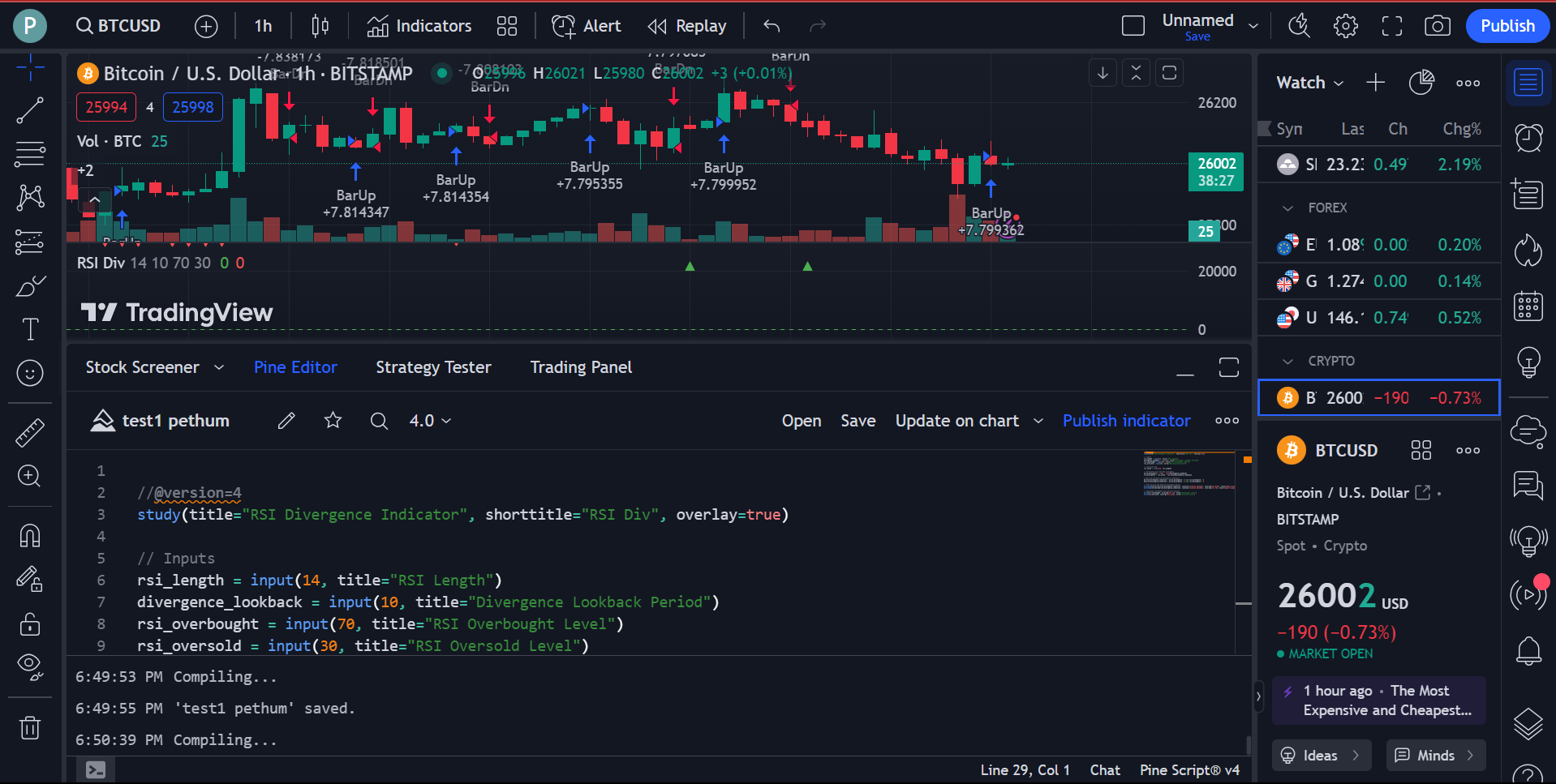
Pine Script: The Common Indicator Scripting Language
Pine Script is the go-to language for creating custom indicators on TradingView. It's designed specifically for non-programmers and traders, making it an accessible choice for those with limited coding experience. Pine Script simplifies the process of translating your trading ideas into functional indicators.
Steps to Create Your Indicator:
- Conceptualize Your Indicator: Clearly define the purpose of your indicator. Are you looking to spot trends, measure volatility, or identify potential entry and exit points?
- Plan Your Strategy: Determine the parameters and calculations your indicator will involve. This could include formulae, moving averages, or complex mathematical models.
- Write the Pine Script Code: Use the Pine Script editor on TradingView to write your code. Break down your indicator into its constituent elements, such as plot lines, colors, and alerts.
- Test Thoroughly: Before deploying your indicator, extensively test it on historical data. This helps verify its accuracy and reliability in various market conditions.
- Refine and Optimize: Based on testing results, refine your indicator. Adjust parameters and logic to enhance its performance and alignment with your trading strategy.
- Implement Risk Management: Incorporate risk management principles into your trading strategy. Even the best indicators should be used alongside proper risk management practices.
Example Code: Simple Moving Average Crossover Indicator
//@version=4
study(title="Simple Moving Average Crossover", shorttitle="SMAC", overlay=true)
fast_length = input(10, title="Fast MA Length")
slow_length = input(20, title="Slow MA Length")
fast_ma = sma(close, fast_length)
slow_ma = sma(close, slow_length)
plot(fast_ma, color=color.blue, title="Fast MA")
plot(slow_ma, color=color.red, title="Slow MA")
In Conclusion
Creating your custom indicator on TradingView empowers you to align your trading strategy with a personalized analysis tool. By leveraging your skills in mathematics, coding, strategies, and logical thinking, you can craft indicators that enhance your decision-making process. Utilizing Pine Script's simplicity, you can transform your ideas into functional indicators. Following the step-by-step process, testing rigorously, and refining your indicators will pave the way for better trading outcomes. Remember, combining indicators with effective risk management is key to success in the ever-evolving world of trading.